DeskMini X300 を組んでから ESXi 7.0.2 をインストールするまで。
USB NIC のドライバを入れた 7.0.2 の ISO イメージ から起動すれば普通にインストールできるかなと思ってましたが、甘かったです。
まずは A300 の構築のときに使った ESXi 6.7 の ISO イメージを使ってインストール。これはほとんど同じ構成なので、特に困ることなく普通に進みました。 オンボードの Realtek と USB NIC の2つのドライバを追加で入れていたものです。
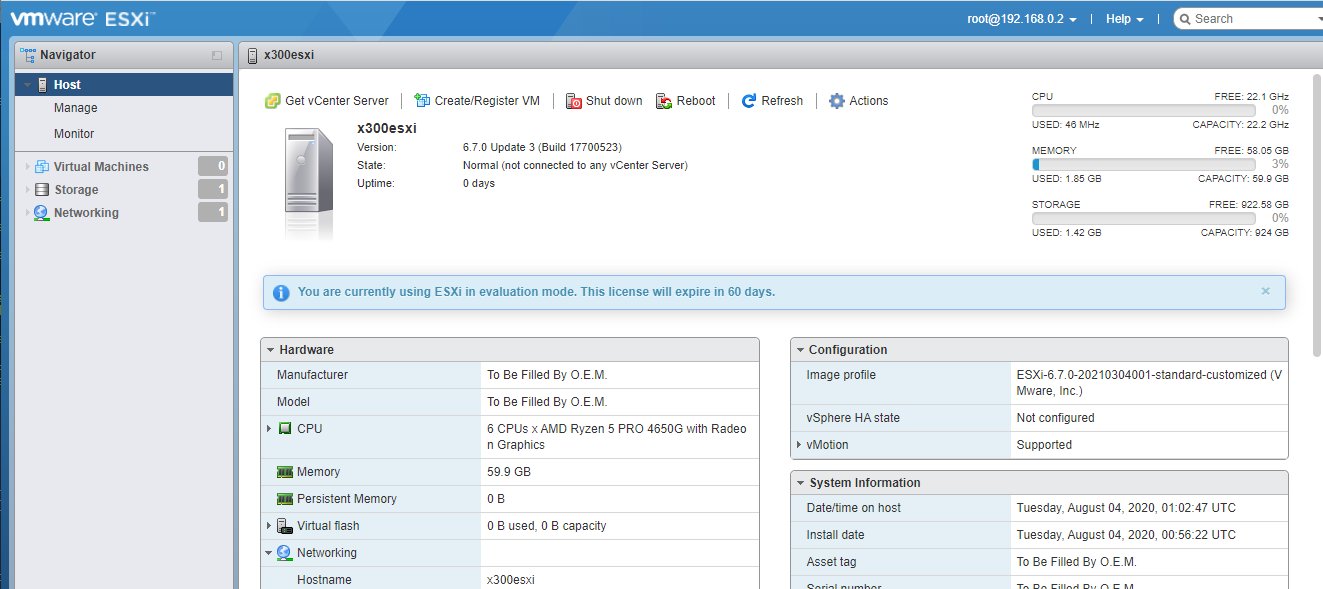
正しく起動するようになったらアップデートを試みたわけですが、この 6.7 でしか動かないドライバがあるためにアップデートが失敗します。
SSH でアクセスできるようにして、ドライバを消します。ドライバの名前は esxcli software vib list からわかります。
$ ssh root@192.168.0.2
...
[root@x300esxi:~] esxcli software vib list | grep r8168
...
[root@x300esxi:~] esxcli software vib list | grep usb
...
[root@x300esxi:~] esxcli software vib remove --vibname=net55-r8168
Removal Result
Message: The update completed successfully, but the system needs to be rebooted for the changes to be effective.
Reboot Required: true
VIBs Installed:
VIBs Removed: Realtek_bootbank_net55-r8168_8.045a-napi
VIBs Skipped:
[root@x300esxi:~] esxcli software vib remove --vibname=vmkusb-nic-fling
Removal Result
Message: The update completed successfully, but the system needs to be rebooted for the changes to be effective.
Reboot Required: true
VIBs Installed:
VIBs Removed: VMW_bootbank_vmkusb-nic-fling_2.1-6vmw.670.2.48.39203948
VIBs Skipped:
[root@x300esxi:~] exit
この状態にしておいて、7.0.2 のインストール用に作った ISO イメージから起動します。 ESXi 6.7 を検出して正しくアップデートできました。
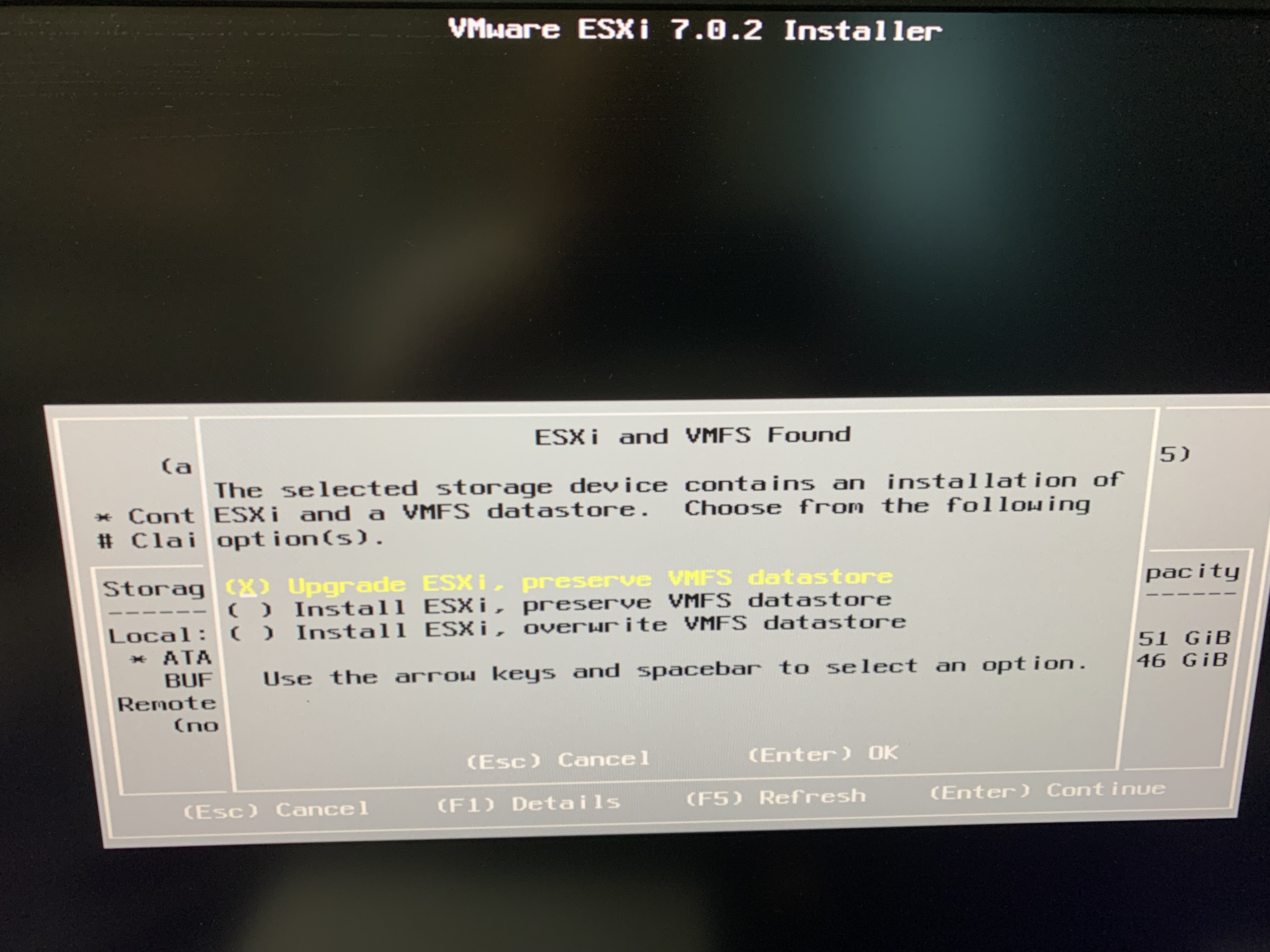
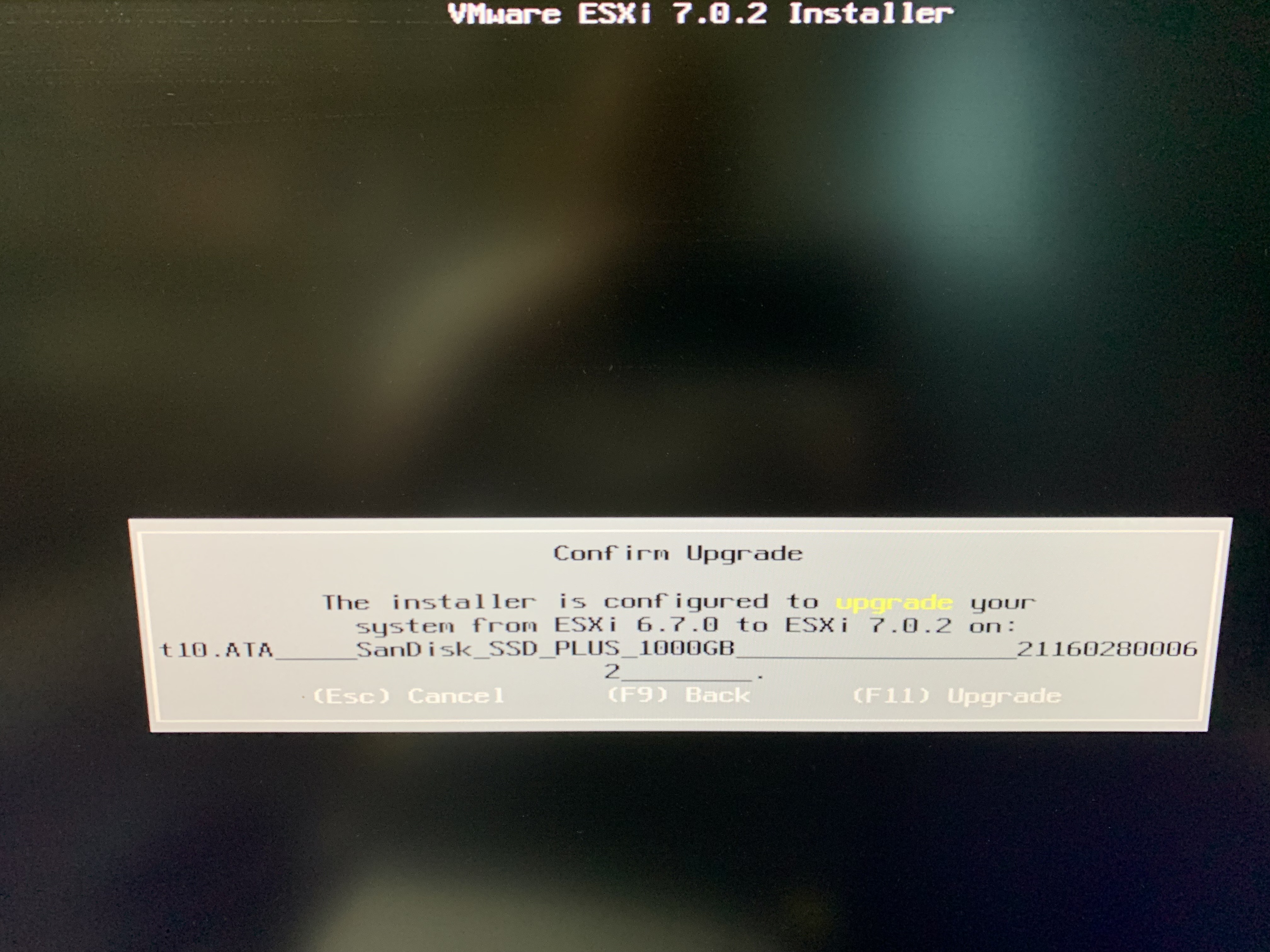
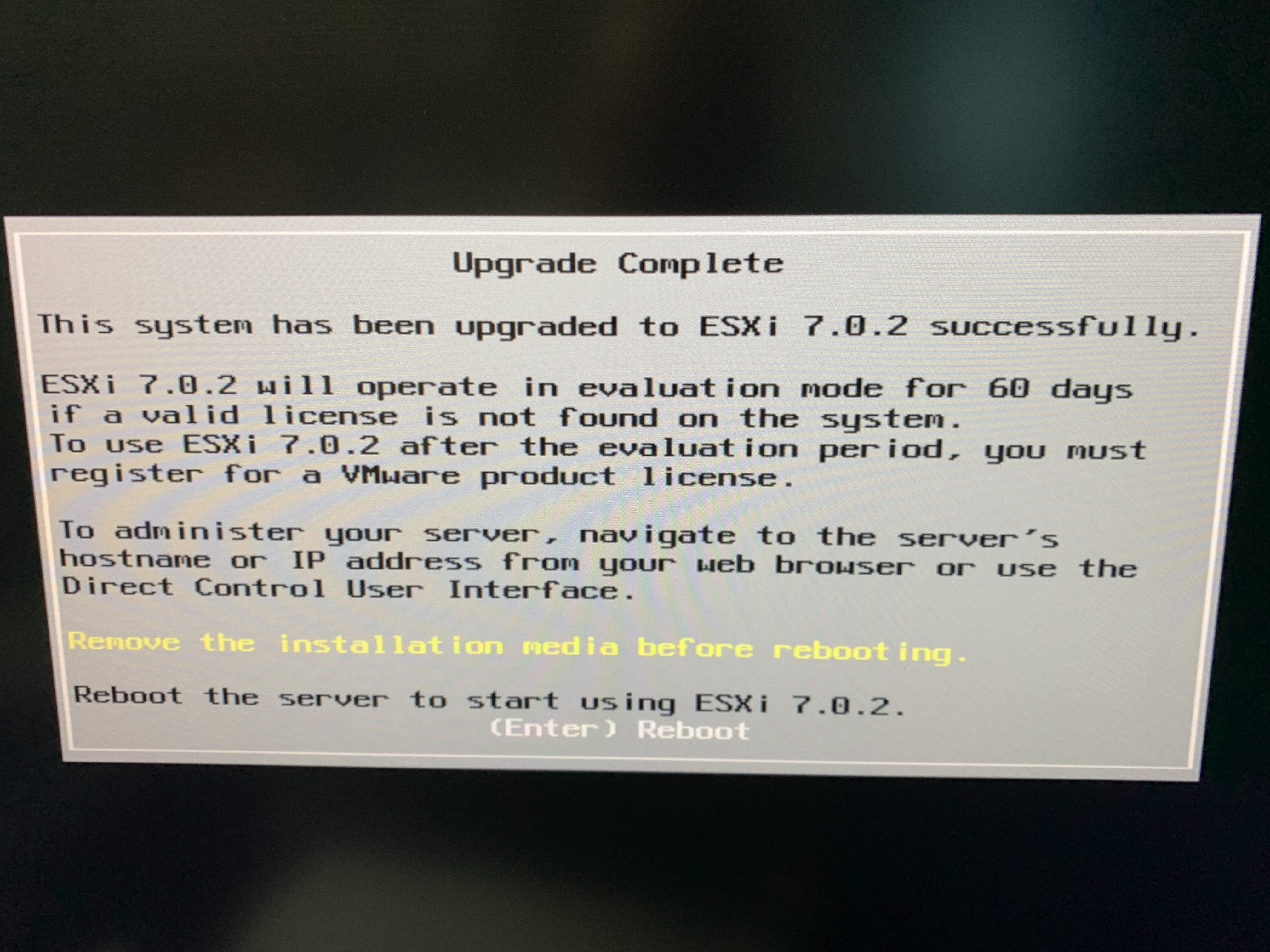
これで無事起動しました。
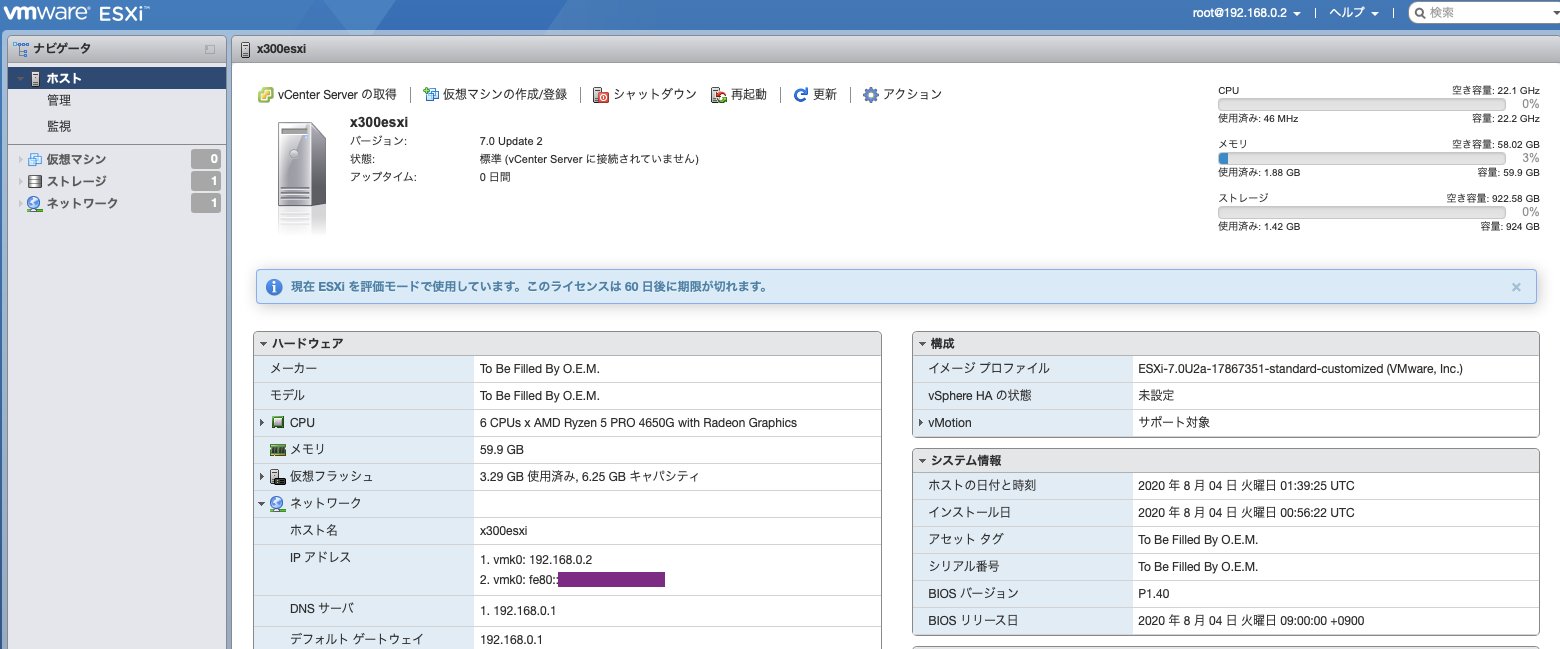
vCenter への登録を試みたところ、登録ができません。
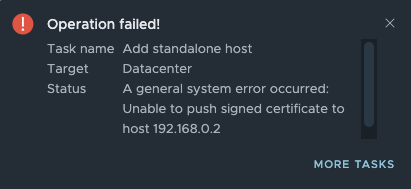
自己証明書の問題かなと思って ESXi 側での設定を変えました。
https://kb.vmware.com/s/article/74756 を参考にしましたが、ESXi 6.7 だけが対象となっているドキュメントだったので 7 では意味はなかったかもしれません。

時計が合ってないのではということに気がついて、時刻設定をしました。組み立てたときのまま変更してなかったので、2020年8月になってました(笑)
ESXi に ssh でログインできるようにして、esxcli コマンドで変更しました。UTC で動いていたので日本時間から 9 引いて設定。
$ ssh root@192.168.0.2
...
[root@x300esxi:~] date
Tue Aug 4 01:58:45 UTC 2020
[root@x300esxi:~] esxcli system time set -y 2021 -M 7 -d 25 -H 5 -m 26 -s 5
[root@x300esxi:~] date
Sun Jul 25 05:26:06 UTC 2021
これで無事 vCenter に登録されて使えるようになりました。
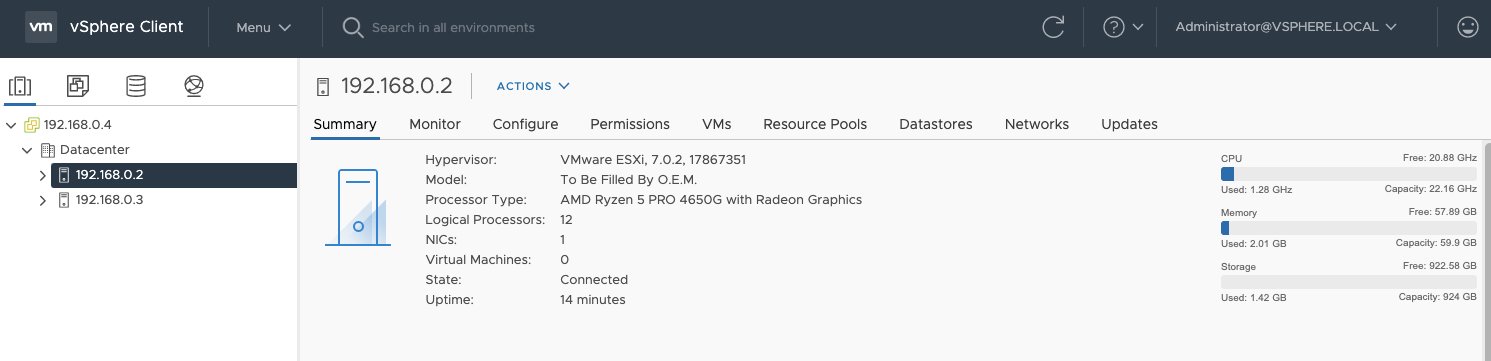
いろいろ面倒なところはありましたが、なんとかうまく動かせるようになってよかったです。
